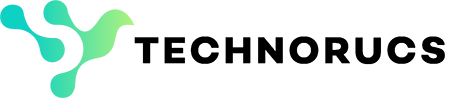How to Translate Text in Microsoft Word & Search the Web
Tips & Tricks
Tip 1 : Translate Text
What it is
The translation feature in Microsoft Word helps you to
translate the text into another language while in the
document.
What it will do
This tool allows you to break down language barriers by quickly translating selected text or entire documents, hence fostering communication with international clients and partners.
Benefits for your daily work
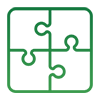
Enhanced Collaboration
Easily translate documents for multilingual teams and clients to ensure clear and effective communication.

Save time
Don’t spend your valuable time on external translation tools. Maintain your flow in Word.

Improve collaboration
Help enhance collaboration with international stakeholders by ensuring they receive documents in their language


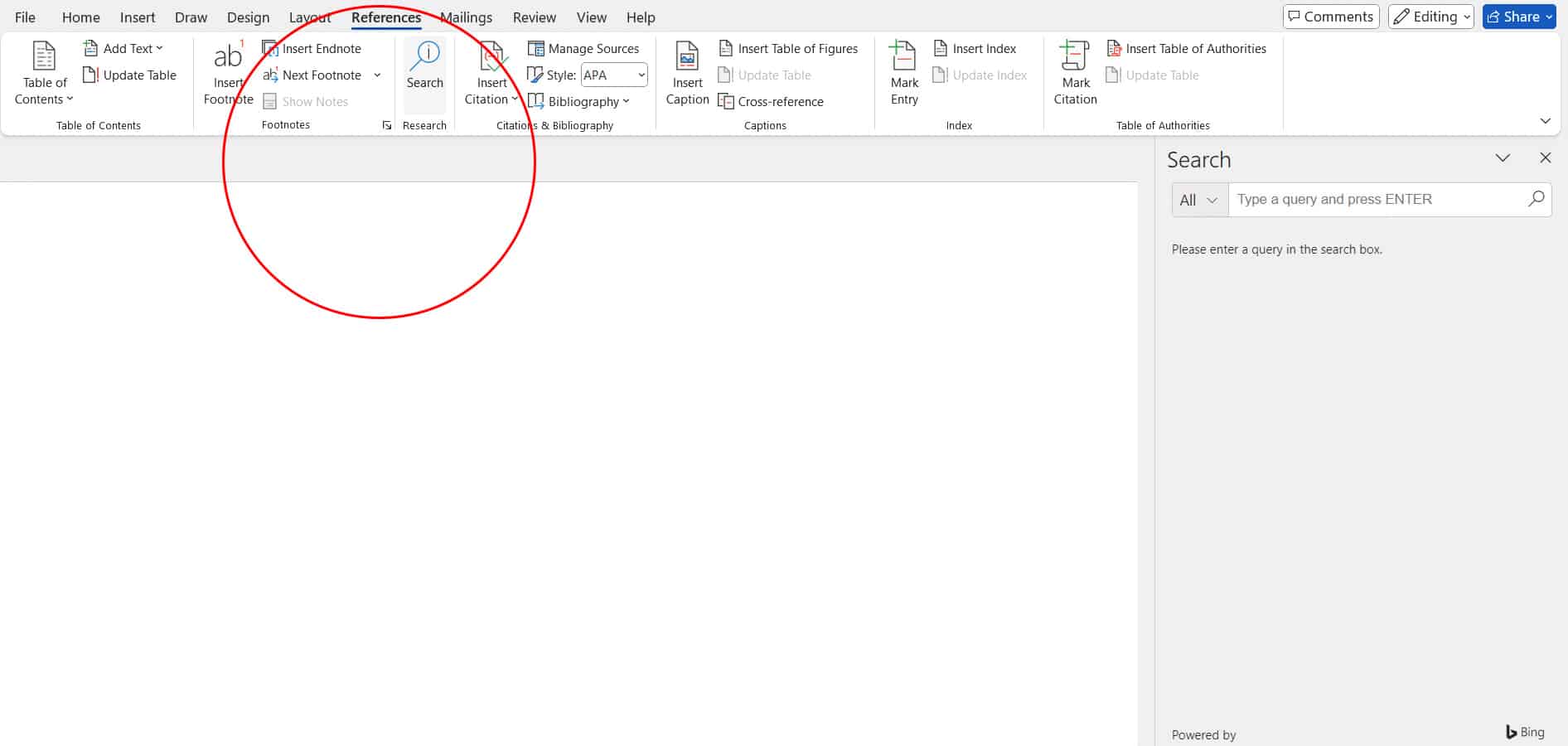
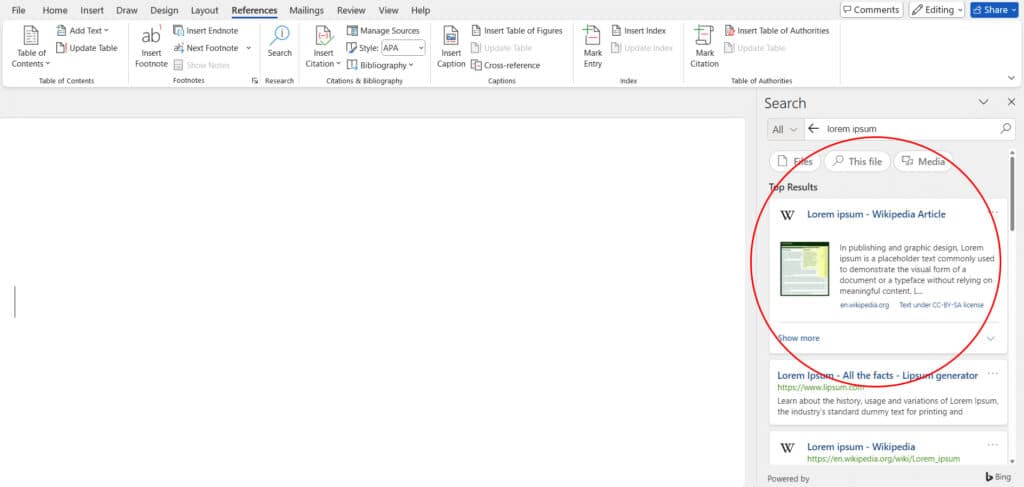
Tip 2 : Search Web References
What it is
Word has a searching-the-web feature in which one can look up references and other useful information right from your document.
What it will do
It makes finding, without leaving the document, and inserting appropriate information, references, and citations—faster—making researching and making content more efficient.
Benefits for your daily work

Efficient Research
Make your research process smooth by accessing web resources right from Word, saving on your time and effort

Accurate Information
Receive referenced information, ensuring that the material you have got is absolutely correct and from a reliable source.

Improve collaboration
Keep working without interruption as you don’t have to break work to switch applications in order to research.