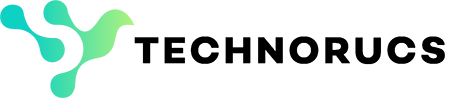Time sheet Automation Professional Services.
Table of Contents
What is a Timesheet?
A timesheet is not just a record of employees clocking in and out; it’s a powerful tool that tracks employee hours, project activity, user profiles, and history. With time sheet automation for professional services, companies can make data-driven decisions, track hours efficiently, avoid waste, and gain real-time insights. Automated timesheets are essential for HR to accurately track payroll and holidays. Accuracy is vital in business, and that’s where time sheet automation professional services comes in. It helps organizations and employers streamline the tracking of project activities, employee work hours, and compensation plans, ensuring precision and efficiency.

Why is Timesheet Automation Important for Your Business Services?
Timesheet vs. Manual Data Entry
| Automated Timesheet | Manual Data Entry |
Accuracy | Employee hours are captured accurately | Manual entry can lead to inaccuracies |
Time Consumption | Less time-consuming and reduces risks | Time-consuming and prone to errors |
Resource Allocation | Managers can assign resources based on project tracking info | Struggles with project maintenance and resource allocation |
Decision Making | Enables better decision-making with automated services | Results in poor data insights |
Categories of Timesheet Applications Professional Services for Your Business:

Benefits of Timesheet Applications with Microsoft O365
Conclusion
Time sheet automation professional services is essential for accurate time tracking, payroll processing, and resource management. It helps businesses comply with labor laws and improve operational efficiency. With the integration of Microsoft O365 tools, businesses can achieve advanced time management, project management, automated reporting, improved accountability, seamless integration, and real-time data access.
For more tips and detailed steps, keep exploring our blogs and resources. Stay secure with Power Apps!