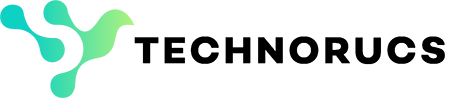Restrict Downloads & Export SharePoint Data to Power BI for Superior Insights.
Tips & Tricks
Tip 1 : Restrict Downloads in SharePoint
What it is
In SharePoint, there’s a new feature that allows you to restrict file downloads at the permission level, ensuring sensitive documents are protected from unauthorized access.
What it will do
This feature allows administrators to prevent users from downloading specific documents or folders. It provides an additional layer of security for sensitive or confidential files, ensuring that they can only be viewed and not downloaded.
Benefits for your daily work
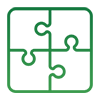
Enhanced Security
Keep confidential information safe by limiting access to viewing only. This is particularly useful for sharing sensitive files with external clients or contractors.

Better Compliance
By restricting downloads, you can ensure compliance with data protection regulations and company policies.

Controlled Distribution
Avoid unauthorized redistribution of important documents, ensuring they remain within the intended audience.
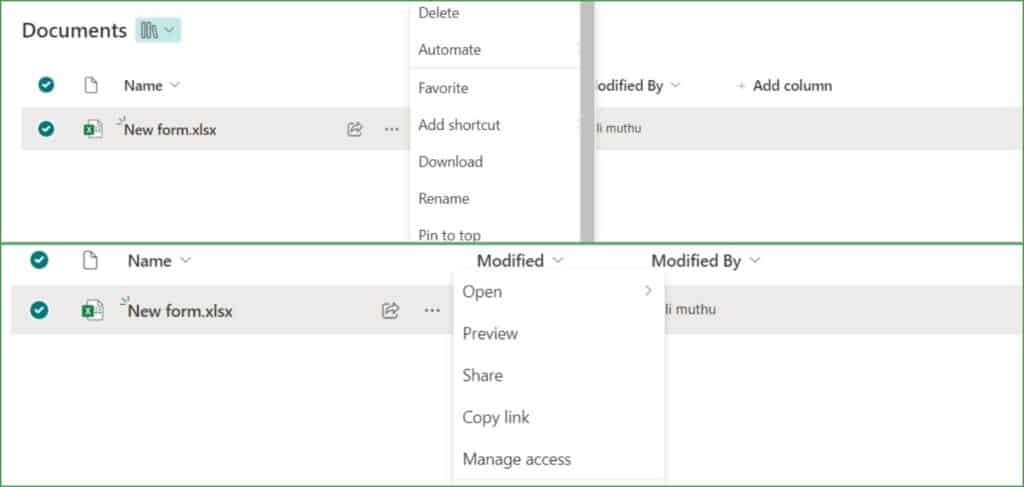
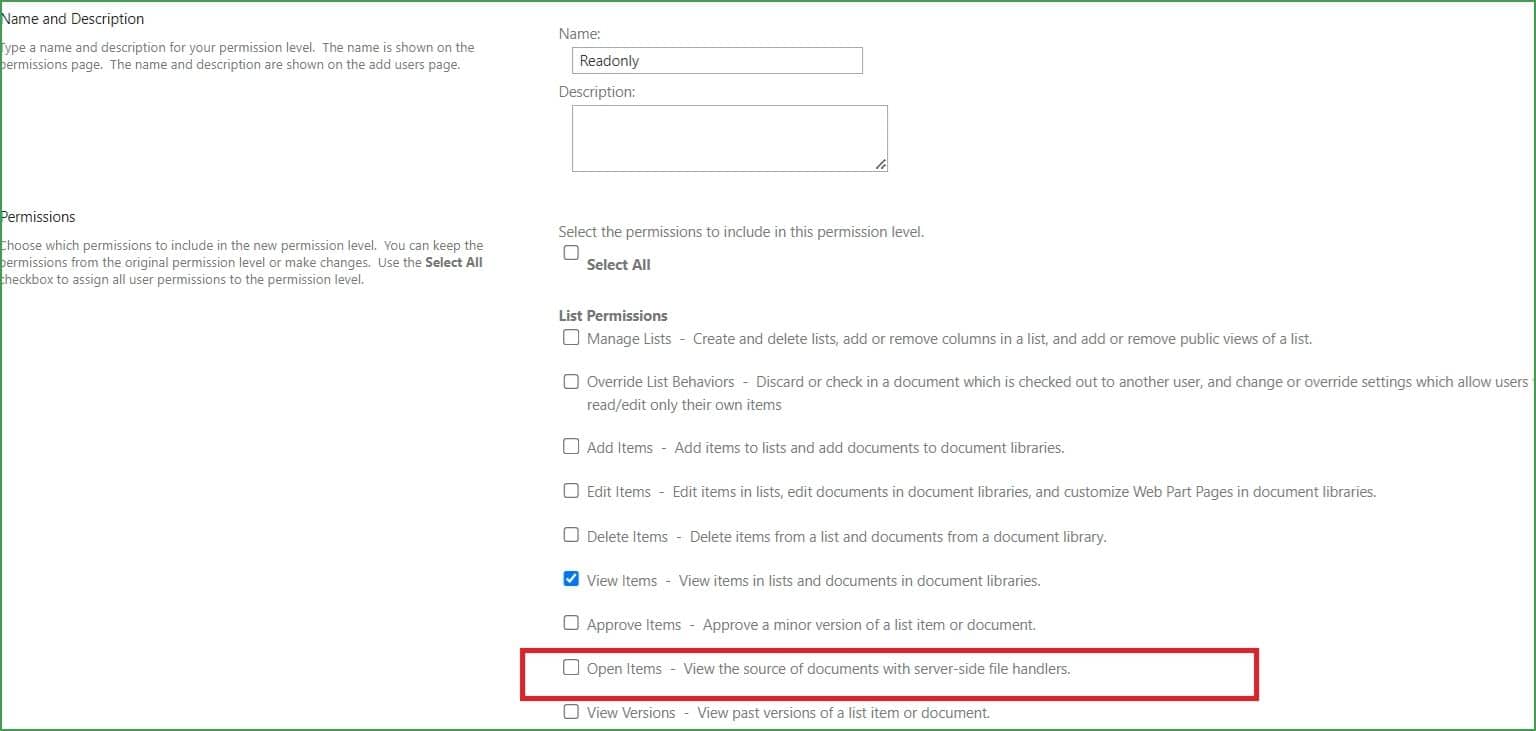
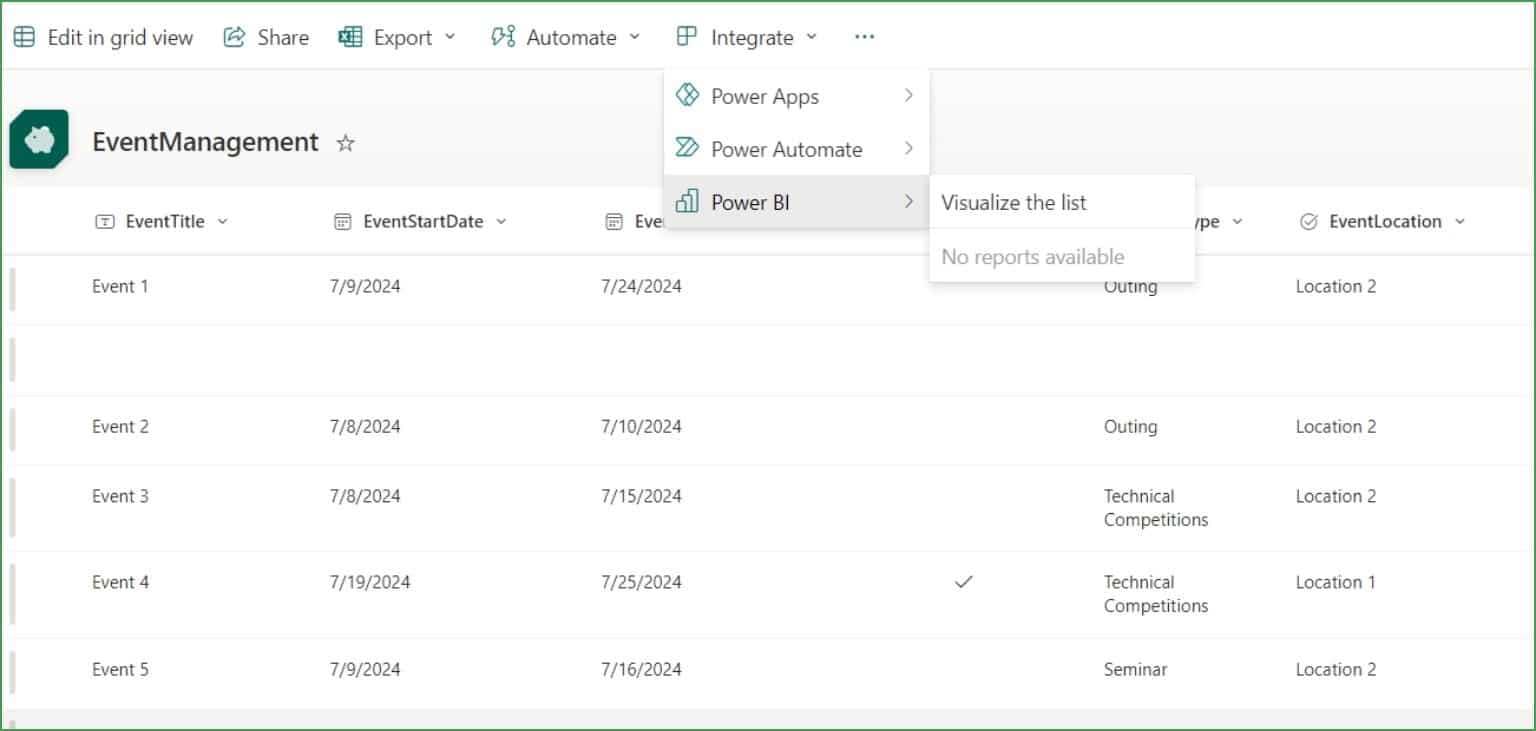
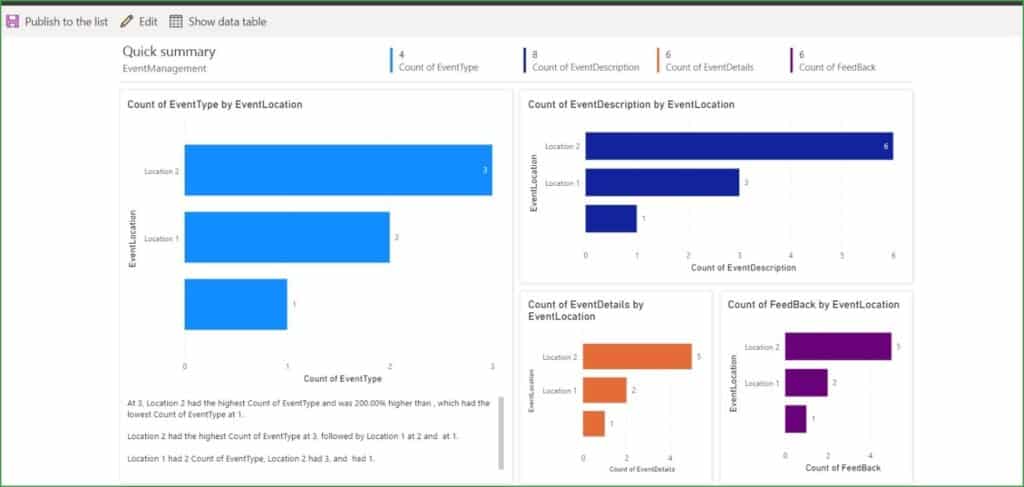
Tip 2 : Export to Power BI from SharePoint
What it is
This feature in SharePoint allows users to export data directly to Power BI for in-depth analysis and reporting, simplifying the process of generating real-time business insights.
What it will do
By using this option, you can quickly export data from SharePoint lists to Power BI, where you can create custom dashboards and visualizations. This eliminates the need for complex data transfers and enables seamless integration between SharePoint and Power BI.
Benefits for your daily work

Data-Driven Decisions
Easily create interactive dashboards that provide real-time insights into your business operations, helping you make more informed decisions.

Streamlined Reporting
Eliminate manual data transfers and automate the flow of information from SharePoint to Power BI, saving time and reducing errors.

Custom Analytics
With Power BI’s powerful analytics, you can create customized reports tailored to your business needs, helping you track performance and uncover trends.