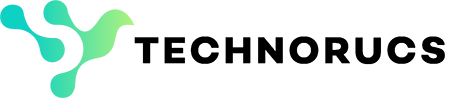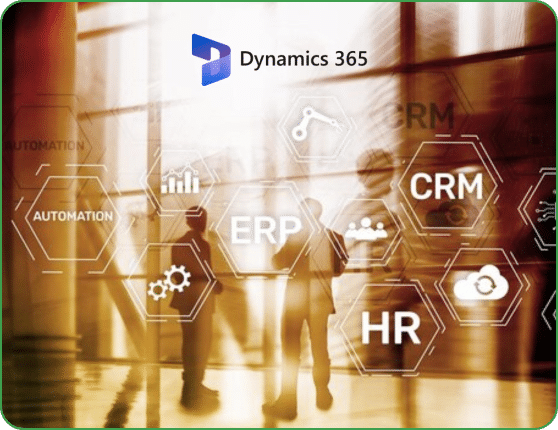Introduction
Efficient collaboration and document management are essential for today’s business solutions. SharePoint is a popular web-based platform and Microsoft SharePoint has emerged as a go-to platform for these needs. However, maintaining and optimizing SharePoint can be challenging without the right experts. This blog provides an in-depth guide to understanding Microsoft SharePoint support/help, their benefits, and how they can enhance your business operations.
What is SharePoint Support?
SharePoint support involves providing technical assistance, maintenance, and optimization services to ensure the smooth functioning of your SharePoint environment.
Why it matters
- Resolves downtime and technical glitches.
- Enhances collaboration and productivity.
- Keeps your SharePoint environment secure and up to date.
Key challenges businesses face
- Integration issues with other tools.
- Data loss or corruption.
- Inefficient workflows.
Our SharePoint Support and Maintanence Services:
a. Technical Support and Troubleshooting
b. Help Desk Services
A SharePoint help desk centralizes user requests, automates workflows, and routes tickets to the right teams. Integration with Microsoft Teams and Power Automate speeds up resolutions, while self-service portals allow users to address common issues, reducing delays and enhancing communication.
c. Performance Monitoring
SharePoint Monitoring services resolve any issues faster by monitoring performance. Support services often include monitoring the health of the SharePoint environment through dashboards that track service status and incidents, helping organizations stay informed about potential issues it measuring a wide range of metrics, proactively diagnosing any issues, and speeding up the troubleshooting process.
d. Security and Compliance
Security and compliance are interconnected, but different from one another in a few key ways. One of the main things SharePoint support offers regular updates and security patching are critical components of SharePoint support, ensuring that the platform remains secure against vulnerabilities and complies with industry standards.
e. User Training
Many support offerings include training programs to help users maximize their use of SharePoint features and capabilities, improving overall adoption and productivity within the organization.Look for post-training support (e.g., FAQs, help desks) and metrics tracking (e.g., usage analytics) to ensure sustained productivity and ROI from SharePoint investments.
f. Custom Development and Maintenance
Benefits of Professional Microsoft SharePoint Help Services
1. Increased Efficiency Through Proactive Maintenance :
Professional SharePoint support and help services establish regular maintenance protocols that prevent issues before they impact your operations. This proactive approach includes performance monitoring, database optimization, and capacity planning to ensure your environment runs at peak efficiency. Rather than waiting for problems to emerge and disrupt workflows, expert teams identify potential bottlenecks and address them during scheduled maintenance windows, minimizing downtime and maintaining productivity across your organization.
2. Expert Troubleshooting for Complex Technical Challenges:
When technical issues do arise, having access to experienced SharePoint specialists makes all the difference. These professionals bring deep platform knowledge that allows them to quickly diagnose root causes of problems that might otherwise require hours or days of investigation. Whether dealing with performance degradation, authentication issues, or custom development challenges, SharePoint experts apply systematic troubleshooting methodologies refined through years of experience.
3. Enhanced Collaboration Through Optimized Features:
SharePoint offers a wealth of collaboration tools, but many organizations only scratch the surface of these capabilities. Professional support services help unlock SharePoint’s full collaborative potential by configuring and customizing features to match your specific business processes. From optimizing document libraries, audit logs and implementing version control protocols to designing intuitive team sites and communication portals, experts ensure your SharePoint environment actively enhances how people work together.
4. Seamless Upgrades and Feature Implementation:
The SharePoint platform continues to evolve, with Microsoft regularly introducing new features and improvements. Professional support services manage the upgrade process to ensure your organization benefits from these enhancements without disruption. SharePoint experts carefully plan update strategies that consider your specific customizations, integrations, and business requirements, minimizing risk during transitions. They also help evaluate new features in the context of your organization’s needs, implementing those that deliver the most value while maintaining system stability.
5. Improved Security Through Comprehensive Protection :
Information security represents one of the most critical aspects of SharePoint management, particularly for organizations handling sensitive data or operating in regulated industries. Professional support services implement multi-layered security protocols that protect your SharePoint environment from both external threats and internal vulnerabilities. Regular security audits examine permission structures, content access controls, and data protection measures to identify and address potential weaknesses.
How to Choose the Right SharePoint Support Provider:
Key considerations:
1. Experience and Expertise
Choose a provider with 5+ years of SharePoint-specific experience and certified professionals. Verify their expertise in handling complex migrations, compliance, and hybrid environments (on-premises/cloud). Providers with a history of solving industry-specific challenges ensure reliable, scalable solutions aligned with best practices.
2. Range of Services
Opt for providers offering end-to-end services, including migration, integration with Microsoft 365, workflow automation, security audits, and training. Ensure they, proactive monitoring, and future-proof customization to adapt to evolving business needs. Avoid providers with limited, reactive-only solutions.
3. Client Testimonials
Look for feedback on responsiveness, problem-solving, and post-implementation support. Providers with long-term client partnerships signal trustworthiness and consistent service quality.
FAQs: SharePoint Support and Help
Conclusion
Reliable Microsoft SharePoint support/help is crucial for leveraging the platform’s full potential. Whether it’s technical troubleshooting or customized solutions, having the right support can transform your business operations.