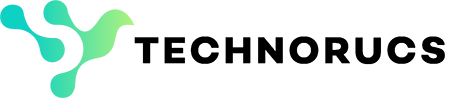If you are looking for a smooth experience in building, troubleshooting, and managing automation, there is a solution called Power Automate. In a recent Power Automate release, a copilot in Power Automate was introduced to leverage generative AI for creating richer automation more efficiently.
Workflow Automation with Power Automate examples. This system helps us simplify operations, enhance productivity, and optimize processes using innovative automation software.
Automation is not a nothing of the future, but a thing of the present by Brain Tracy.
What is Microsoft Power Automate?
Microsoft Power Automate is a drag-and-drop solution designed to help businesses automate repetitive tasks and complex business processes. By streamlining operations across various applications, it allows skilled workers to focus on higher-value tasks.
Power Automate integrates seamlessly with Microsoft Teams, Dynamics 365, SharePoint, or any other third-party tool making it an essential tool for business process automation within the Microsoft ecosystem. This system promotes collaboration, improves workflow automation, and boosts productivity by reducing reliance on manual processes.
Types of Flows in Power Automate
Power Automate offers different types of flows specific to various automation needs:
Cloud Flows
Cloud Flows operate entirely in the cloud, providing flexibility and scalability. These flows are ideal for automating tasks across cloud-based services and applications. Here are the main types:
- Automated Flows: These are triggered by specific events, such as receiving an email or a social media mention. For instance, you can set up a flow to save email attachments directly to SharePoint as soon as they arrive.
- Instant Flows: Manually triggered flows that perform actions like sending reminders or scheduling notifications with a button click. These flows are perfect for tasks that require human initiation but still benefit from automation.
- Scheduled Flows: These flows run at specified intervals to handle recurring tasks, such as generating weekly reports or syncing data between systems.
Desktop Flows
Desktop Flows are designed to automate processes that involve desktop or web applications. By mimicking human interactions, these flows excel in repetitive, manual tasks:
- Web Automation: Automate browser-based tasks such as data scraping, web form submissions, or information retrieval.
- Desktop Automation: Handle tasks like file manipulation, legacy system interactions, or data entry on local applications. Desktop Flows work seamlessly with Power Automate’s Robotic Process Automation (RPA) capabilities.
Business Process Flows
Business Process Flows provide a guided framework for completing multi-step business tasks. These flows are particularly effective in ensuring consistency and standardization:
- Process Standardization: Create flows that guide sales teams through lead qualification, ensuring every step is followed correctly.
- Task Completion Tracking: Use flows to track and document multi-step processes, such as case resolutions or onboarding new employees.
- Collaboration Enhancement: Integrate with other Microsoft tools like Dynamics 365 to streamline complex workflows.
8 Power Automate Examples Use Cases to Transform Business Workflows
Modern businesses aim to work faster and smarter. Repetitive tasks can slow teams down and drain resources. Power Automate provides a solution by streamlining workflows and saving valuable time and effort.
Here are eight practical examples of how Power Automate can simplify processes in HR, IT, finance, and beyond. These scenarios demonstrate how automation improves efficiency and effectiveness in daily operations.
1. Save Email Attachments to SharePoint Automatically
Managing email attachments is often a disorganized and time-consuming process. Imagine if you could automatically sort and save important files in their designated locations. Power Automate makes this a reality with a streamlined approach.
- Trigger: The process starts when a new email with an attachment is received in your inbox.
- How It Works: Power Automate connects with Outlook to scan incoming emails based on defined criteria such as sender or keywords. Relevant attachments are extracted and securely uploaded to SharePoint or other storage platforms.
- Output: Files are systematically organized, eliminating the risk of loss and manual effort.
This automation ensures critical documents are always where they need to be, hassle-free.
2. Effortlessly Schedule Meetings
Scheduling meetings can be a logistical nightmare with endless emails and calendar conflicts. What if you could automate the entire process? Power Automate ensures that setting up meetings is smooth and effortless.
- Trigger: A meeting request is submitted via email, Teams, or a custom form.
- How It Works: By integrating with Outlook’s calendar, Power Automate cross-references availability and suggests the best times. Once a slot is agreed upon, it confirms the booking and updates all participant calendars.
- Output: Meetings are scheduled efficiently, with resources reserved and notifications sent.
6. Expense Approvals System for Faster Processing
This app simpliefies expense claims and approvals, reducing delays in reimbursements. Employees submit expense claims with receipts, which managers can approve or reject instantly.
- Industries: Consulting, finance, corporate.
- Features: Expense submission, workflow approvals, real-time notifications.
- Value: Centralizes expense tracking and reduces paperwork.
- Use Case: Consulting firms use this app to approve travel and expense claims, ensuring fast reimbursements.
This workflow eliminates scheduling challenges, saving valuable time for all involved.
3. Simplify Employee Lunch Orders
Coordinating lunch orders for teams can quickly turn chaotic. Imagine a system where every order is perfectly tracked and delivered on time. Power Automate ensures this process is seamless.
- Trigger: A daily prompt is sent to employees via Teams or email to submit their lunch choices.
- How It Works: Using a Microsoft Form or Power Apps, employees input their orders. The responses are aggregated and formatted into a structured list, which is then shared with the kitchen or vendor.
- Output: Orders are organized and accurate, minimizing errors and delays.
This automation reduces miscommunication and makes lunchtime stress-free.
4. Extract Invoice Data with AI Builder
Processing invoices manually can lead to errors and delays. What if you could automate invoice handling with precision? Power Automate and AI Builder provide an intelligent solution to streamline this task.
- Trigger: The workflow activates when an invoice is uploaded to SharePoint or received as an email attachment.
- How It Works: AI Builder extracts key data such as vendor name, invoice number, and amounts. This information is validated and automatically pushed into your finance system or ERP.
- Output: Clean, error-free invoice data is processed and stored.
This automation empowers finance teams to focus on high-value activities instead of repetitive tasks.
5. Automate Recurring Tasks in Microsoft Planner
Recurring tasks are vital but often overlooked. Imagine never having to worry about setting up routine tasks again. Power Automate ensures that recurring responsibilities are always on track.
- Trigger: A scheduled flow initiates daily, weekly, or monthly based on your team’s needs.
- How It Works: Power Automate integrates with Microsoft Planner to create tasks with predefined details such as deadlines and assignments. Notifications are sent to ensure accountability.
- Output: Teams stay aligned with no task left forgotten.
This workflow enhances consistency and keeps everyone organized.
6. Automatically Generate and Email Certificates
Issuing certificates manually is a time-intensive process. What if every certificate could be generated and sent automatically upon course completion? Power Automate makes it effortless.
- Trigger: A course completion is logged in the LMS or recorded via a custom app.
- How It Works: Power Automate retrieves learner data and populates a certificate template. The completed certificate is converted into a PDF and emailed to the recipient.
- Output: Certificates are delivered promptly and error-free.
This solution ensures professionalism while saving significant administrative effort.
7. Streamline Employee Onboarding
Onboarding new employees is a critical process that can become repetitive and time-consuming. Imagine automating the entire experience to make it both efficient and welcoming. Power Automate brings this vision to life.
- Trigger: The onboarding process begins when a new hire’s profile is added to the HR system.
- How It Works: Power Automate sends personalized welcome emails, assigns tasks in Planner, and shares important documents through SharePoint. Notifications are sent to relevant teams for updates.
- Output: New hires receive everything they need to hit the ground running.
This automation creates a consistent and efficient onboarding experience for all employees.
8. Automate Team Creation in Microsoft Teams
Creating new Teams manually can be time-consuming and inconsistent. Imagine automating the process to set up Teams with all the required configurations in minutes. Power Automate makes this possible.
- Trigger: A request for a new Team is submitted through Power Apps or SharePoint.
- How It Works: The request is routed for approval, after which Power Automate leverages Microsoft Graph API to create the Team, set up channels, add members, and link associated resources.
- Output: Fully functional Teams are created in a fraction of the time.
This workflow ensures accuracy and efficiency, accelerating team collaboration.
Why Business Leaders Need Power Automate
Power Automate isn’t just about saving time—it transforms business workflows. By automating repetitive tasks, organizations can:
- Accelerate operations.
- Reduce errors.
- Focus on strategic initiatives.
Whether you’re in HR, IT, finance, or operations, Power Automate empowers your team to work smarter and achieve more. Start automating today to unlock your business’s full potential!
Conclusion
Microsoft Power Automate is a game-changing tool for business process automation. From optimizing HR processes to enhancing IT workflows, its low-code automation tools empower businesses to focus on what truly matters. With seamless integration into Microsoft Teams, SharePoint, and Dynamics 365 & other thirty party tools, Power Automate is a must-have productivity tool for businesses looking to stay ahead in today’s fast-paced environment.
Frequently Asked Questions (FAQs)
Automating document approvals in SharePoint is a common use case. When a file is uploaded, Power Automate sends it for manager approval.
Power Automate is ideal for business process automation, including syncing data, scheduling reports, and real-time alerts.
Approval workflows, such as routing purchase requests for review, are among the most popular applications.
Power Automate is great for automating HR onboarding, finance workflows, and IT task scheduling.