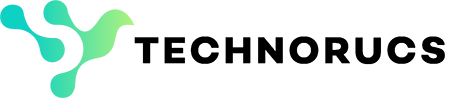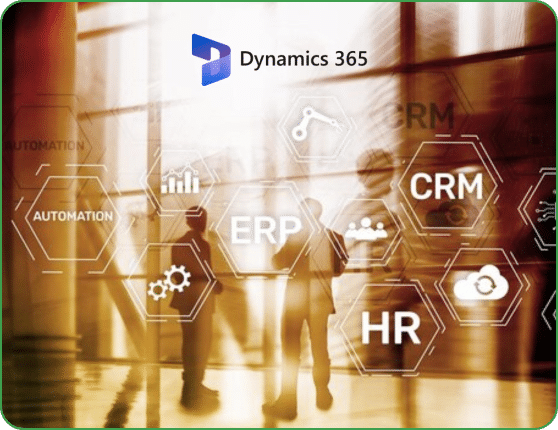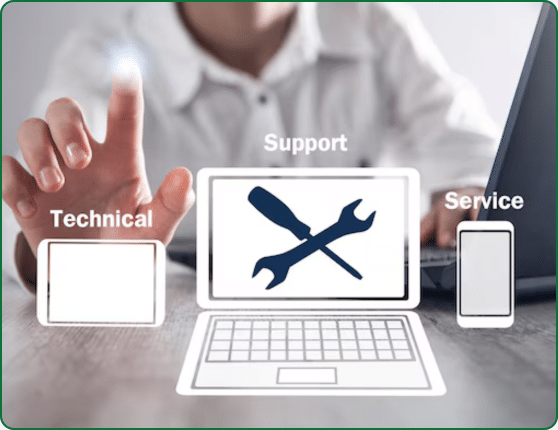In 2025, data continues to dominate industries, influencing every decision in business, government, and defense. However, many organizations struggle to transform raw data into actionable insights. That’s where Microsoft Power BI Advantages excels, simplifying data management, visualization, and analytics.
Data is the driving force behind every decision in business, industry, government, and defense. Organizations have access to vast amounts of data, but many struggle to manage, analyze, and utilize it effectively. Imagine the possibilities if you could access and analyze your data exactly the way you want, your organization could become a market leader in its industry.
This is where Microsoft Power BI, a flagship product in the Microsoft 365 ecosystem, comes into play. While many organizations are familiar with Power BI advantages, few are leveraging its full potential to gain crystal-clear insights and empower decision-making. Whether you are a founder, director, manager, or team leader, Power BI can transform the way you manage your business by simplifying the complexities of data.
What is Microsoft Power BI?
Microsoft Power BI is a cloud-based business intelligence (BI) tool that helps organizations visualize and analyze data from multiple sources. Whether you’re a small business or a global enterprise, Power BI delivers actionable insights, enabling smarter decisions across all levels of an organization.
What can Power BI Advantages do for you?
1. Zooming into Your Data
Power BI helps businesses dive deep into their data, uncovering insights that lead to smarter decisions. When you “zoom in” on your data, you can easily spot trends, outliers, and root causes that might otherwise stay hidden. This detailed view lets organizations shift from reactive to proactive strategies.
Take a logistics company dealing with delivery delays, for example. Using Power BI’s drill-through and slice-and-dice tools, they can examine driver schedules, delivery routes, and transit times. By finding and fixing bottlenecks, they improve efficiency and boost their bottom line.
2. Connecting All Your Data in One Place
Power BI’s ability to integrate with over 300 data sources gives businesses a complete view of their operations. With all your data in one place, decision-makers can identify patterns and connections that siloed data might hide. This leads to better collaboration and smarter planning.
Imagine a retail chain struggling to manage inventory across multiple stores. Power BI can track real-time inventory levels, ensuring each location has the right stock. On top of that, APIs make it easy to connect third-party tools, like call management systems. Managers can track team performance on customer calls—seeing who’s hitting targets and who needs support—to enhance service quality.
3. Empowering Self-Service Analytics
Power BI’s simple drag-and-drop tools put analytics in everyone’s hands, not just IT’s. Employees can create their own reports and dashboards, saving time and lightening the load for tech teams. This builds a culture where data drives every decision.
For instance, an HR manager at a tech company could use Power BI to visualize employee turnover trends and satisfaction survey results. Spotting issues early helps them address retention challenges. Likewise, a marketing team at a B2B software company might analyze campaign performance and customer acquisition costs, adapting strategies on the fly to maximize ROI.
4. Real-Time Data Analysis
Real-time data analysis changes the game for fast-paced businesses. It lets you monitor key metrics as they happen, so you can act quickly and decisively.
Hospitals, for example, use Power BI to track patient admissions, bed availability, and emergency room wait times in real time. This ensures resources are used efficiently and improves patient care. In logistics, companies can follow shipments live and get alerts for delays or route changes. Acting fast keeps customers happy and operations running smoothly.
Industries Benefiting from Power BI
1. Financial Services
Banks and financial institutions trust Power BI to stop fraud, manage risks, and make smarter investments.
For instance, a major global bank used Power BI to study transaction patterns. This helped them quickly flag suspicious activities and prevent fraud. The bank also created dashboards to keep an eye on loan performance and ensure they followed all regulatory rules.
These tools not only boosted decision-making but also built trust with customers and increased profits.
2. Retail & E-Commerce
Retailers use Power BI to better connect with their customers and make their operations more efficient.
One well-known clothing company analyzed sales data across their stores with Power BI. They figured out which products were selling the most and adjusted their inventory to match demand. They also monitored customer feedback online to tweak their product lineup and improve the shopping experience.
With Power BI’s forecasting tools, they could predict trends and avoid running out of stock or overstocking items, saving money and keeping customers happy.
3. Logistics & Transportation
Logistics companies turn to Power BI to make their supply chains smoother and their deliveries more reliable.
One global logistics firm tracked shipments in real-time using Power BI. This let them spot delays right away, reroute shipments, and update customers on new delivery times.
By looking at past data, they improved delivery routes to save fuel and boost efficiency. Power BI even helped them prepare for disruptions like bad weather or busy ports, so operations stayed on track. These insights cut costs, improved on-time deliveries, and built stronger relationships with clients.
4. Manufacturing
Manufacturers rely on Power BI to work smarter, cut costs, and make higher-quality products.
Take a consumer electronics company, for example. They used Power BI to track production data from multiple assembly lines. By finding bottlenecks, they sped up workflows and reduced delays by 20%.
They also kept a close eye on raw materials with Power BI dashboards, which helped them avoid waste and ensure supplies matched production needs. Plus, Power BI’s predictive analytics helped them adjust schedules for busy seasons, leading to better customer satisfaction and higher profits.
Key Features of Microsoft Power BI over excel
1. Drag-and-Drop Design
Power BI makes creating interactive dashboards a breeze with its simple drag-and-drop interface. You don’t need technical expertise to build something powerful—it’s designed for everyone.
2. Rich Data Visualization
With Power BI, you’ve got plenty of ways to visualize your data, like bar charts, scatter plots, and heatmaps. These tools make it easier to turn raw numbers into meaningful insights that everyone can understand.
3. Integration with 300+ Data Sources
Power BI connects with all the platforms you’re already using—SharePoint, Dynamics 365, SQL Server, and even third-party APIs. It pulls everything into one place so you can see the bigger picture without the hassle of juggling multiple tools.
4. Real-Time Data Updates
Say goodbye to outdated reports! Power BI gives you real-time data streaming, so your dashboards always show the latest information. This feature is a game-changer for quick decisions.
5. Data Modeling and Transformation
Built-in tools like Power Query let you clean and shape your data without needing extra software. It’s simple to get your data analysis-ready, saving time and effort.
6.Collaboration and Sharing
Sharing your insights is easy with Power BI. Whether it’s through Microsoft Teams, email, or the Power BI service, you can keep your team informed and working together effortlessly.
Power BI vs. Excel in 2025: What’s the Difference?
While Microsoft Excel remains a powerful tool for data analysis, Power BI offers enhanced features like real-time updates, advanced AI capabilities, and better scalability for large datasets.
Frequently Asked Questions (FAQs)
Yes, Power BI is scalable and offers cost-effective plans suitable for businesses of all sizes.
No, Power BI’s drag-and-drop interface enables users to create reports and dashboards without any coding.
Power BI integrates seamlessly with Excel, SharePoint, Teams, and other Microsoft tools, ensuring a unified workflow.
Yes, Power BI is capable of handling massive datasets and performing complex calculations efficiently.
Conclusion
In a world ruled by data, Microsoft Power BI empowers businesses to transform raw data into actionable insights. From real-time analytics to AI-driven predictions, Power BI’s robust features make it an indispensable tool for decision-makers.