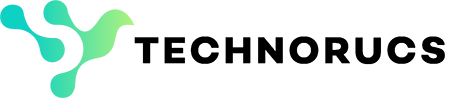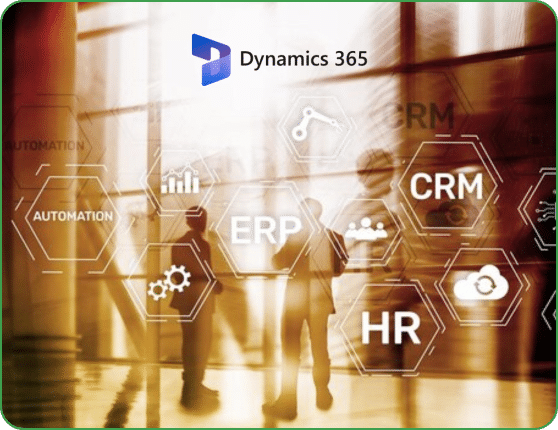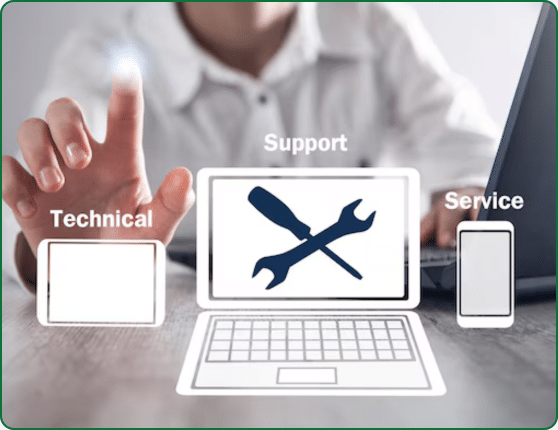Custom software development is a powerful solution for businesses looking to optimize their operations, enhance efficiency, and gain a competitive edge. Unlike off-the-shelf software, custom solutions are designed to meet specific business needs, ensuring better performance and alignment with organizational goals. In this guide, we explore the benefits, processes, and best practices for developing custom software tailored to business success.
Custom software refers to applications built specifically to cater to the unique needs of a business. Unlike standard software solutions, which offer general functionalities, custom software is designed for personalized workflows, ensuring a more efficient and seamless business process. Key industries benefiting from custom software include healthcare, finance, logistics, and retail.
Custom software aligns with unique business processes, eliminating unnecessary features. By automating repetitive tasks, custom software can significantly improve operational efficiency and productivity.
Solutions can evolve alongside business growth, allowing for future modifications. Scalability ensures that the software solution grows with the company, providing long-term value and eliminating the need for frequent system repalcing.
customized software enables businesses to differentiate themselves in the market. A solutions that address specific pain points, businesses can establish a competitive advantage that drives growth and success.
Businesses can incorporate industry-specific security measures and regulatory compliance into their custom software, reducing the risk of data breaches and ensuring peace of mind.
Understanding business challenges and objectives is the foundation of custom software development. A detailed requirement analysis helps in defining core functionalities, ensuring alignment with long-term business goals. Collaborate with stakeholders to identify pain points and key performance indicators (KPIs) to measure success. This step lays the groundwork for a solution that drives efficiency and productivity.
Engaging experienced developers with domain expertise ensures high-quality software tailored to industry needs. A dedicated team comprising UI/UX designers, front-end and back-end developers, and quality assurance professionals guarantees a well-rounded development process. Choose a team that follows best coding practices and is adaptable to evolving requirements. Outsourcing vs. in-house development should be evaluated based on budget, timeline, and project complexity.
Implementing an Agile methodology fosters flexibility and continuous improvement. Agile frameworks such as Scrum and Kanban promote iterative development, allowing businesses to adapt quickly to changes. Regular sprint reviews, feedback loops, and incremental releases ensure that the software evolves with business needs while minimizing risks. This approach enhances collaboration between developers and stakeholders for a more refined end product.
Rigorous testing is crucial to identify and resolve bugs before deployment. Implement automated and manual testing strategies to validate functionality, performance, and security. Post-deployment, ensure regular maintenance, updates, and security patches to keep the software optimized. Cloud-based deployment options enable scalability and remote access, ensuring business continuity. Continuous monitoring and proactive troubleshooting enhance software reliability and user experience.
Microsoft’s Power Platform makes it easier than ever for businesses to build applications without extensive coding. This low-code platform helps organizations customize their operations, make smarter decisions, and boost productivity. Whether you need to manage customer relationships, automate tasks, or analyze business data, Power Platform has the tools to make it happen.
Easily track customer interactions, automate sales processes, and manage leads in a way that suits your business.
Speed up the onboarding process with automated workflows for training, document submissions, and task assignments.
Keep stock levels in check, track product movement, and automate purchase orders to avoid shortages or overstock.
Help field technicians update work orders, manage service requests, and stay connected in real time.
Power Apps enables anyone—even those without technical expertise—to create apps tailored to their business needs. Whether it’s a simple form or a complex application, Power Apps makes it possible without heavy coding.
Power Automate helps businesses save time by automating repetitive tasks. Whether it’s sending approval requests, scheduling reminders, or syncing data between different apps, it takes the manual work out of the equation.
Power Pages is a secure, scalable platform for building modern business websites and customer portals. Leverage low-code tools, Dataverse integration, and pre-built templates to create data-first, responsive sites with Microsoft 365 and Dynamics 365 connectivity.
Copilot Studio lets you design and deploy AI-powered copilots using conversational AI, automation, and Microsoft 365 integrations. Enhance customer service, automate tasks, and deliver insights across chat, websites, or Teams—all without code.
SharePoint is a powerful tool for managing documents, improving collaboration, and automating workflows. Businesses use SharePoint to:
Store and manage files in one place, ensuring version control and easy access.
Work together seamlessly with shared documents, real-time updates, and task management features.
Connect SharePoint with Outlook, Teams, and other Microsoft apps for smoother operations.
Pair SharePoint with Power Platform to build apps, automate tasks, and visualize trends. Sync SQL databases so your docs and business data stay in perfect harmony. Collaboration meets backend systems—effortlessly.
Supports the creation of complex, fully functional applications tailored to business requirements.
Ensures seamless integration of different components and modules within the application.
Enables connectivity with third-party applications, enhancing the overall system functionality.
Misalignment with actual business needs can lead to inefficiencies.
Lack of clear goals and coordination can cause delays and cost overruns.
Inadequate data protection measures can result in vulnerabilities and compliance issues.
Failure to plan for growth may lead to expensive redevelopment and system limitations